There seems to be a renewed interest of late in the great beyond that is space. After the Red Bull Space Jump and the retirement of space shuttle Endeavor, space is kind of cool again.
The easiest way to get in on the astronomy action at home is to check out the starry skies with a telescope. Living in Los Angeles, I sometimes forget that the stars even exist. Their glow gets blocked by tons of smog and spray-tan dust, but a telescope helps remind me that they're still up there.
And you better dust yours off soon, because the Taurid meteor shower is peaking in the coming days, from November 5th to the 12th. For those of you who want to capture the Taurids—or just the Moon—at night, but don't have an expensive astrophotography-minded camera, just use your smartphone!
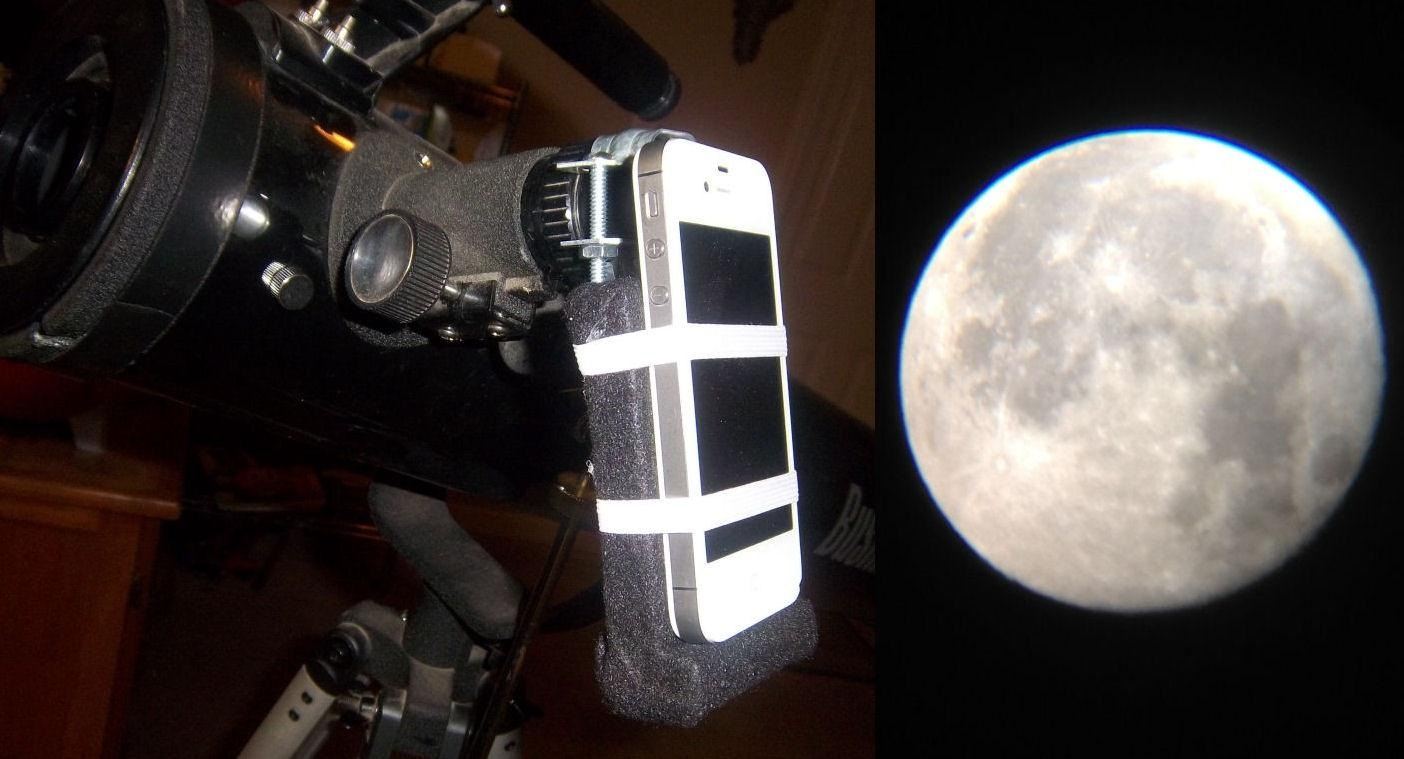
Instructables user russm313 had obtained a cheap telescope, but could not find an iPhone mount that would attach his phone to the eyepiece. So, he built his own!

To make your own, you'll need a saw, a hot glue gun, drill, the items pictured below, and of course...a telescope.
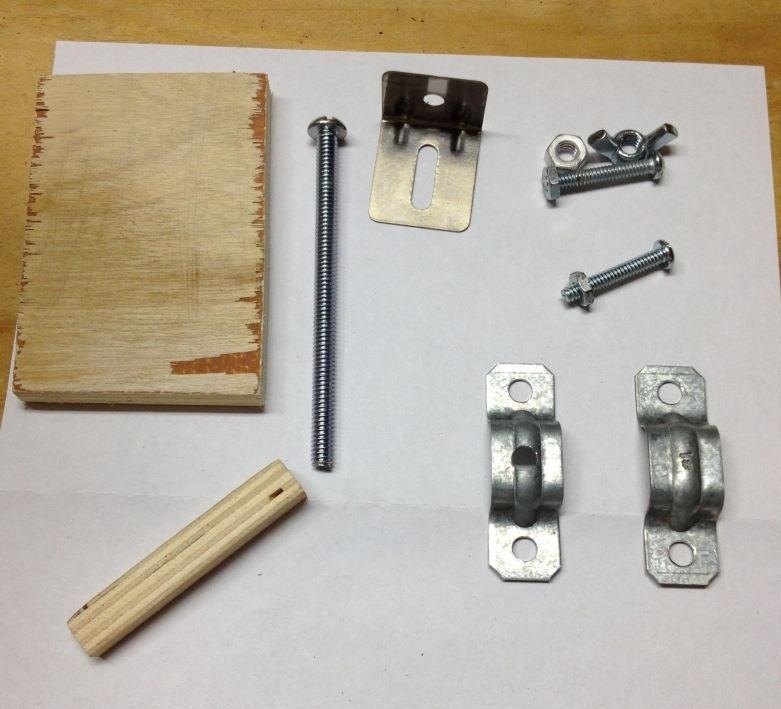
He basically created a wooden holder for his iPhone, and attached it to the telescope's eyepiece with a clamping device.

You can choose to cover the mount with felt or sand it down for a smoother, finer look. He used felt.

For detailed steps on how to build your own iPhone telescope mount, check out russm313's how-to guide.
If you are going to try this out, I recommend you install WiFi camera, which lets you take photos from one iOS device using another.
So, if you've got an iPad or someone else in your family has an iPhone, you can use it to take pictures of what the telescope-mounted iPhone sees. It's a good idea if you don't have a steady hand for a smooth picture snapping.
Just updated your iPhone? You'll find new emoji, enhanced security, podcast transcripts, Apple Cash virtual numbers, and other useful features. There are even new additions hidden within Safari. Find out what's new and changed on your iPhone with the iOS 17.4 update.




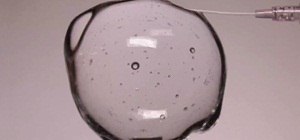







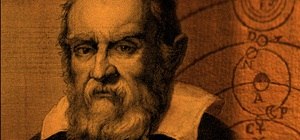
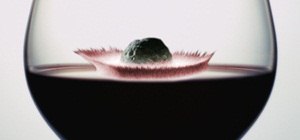







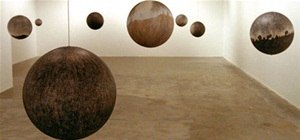
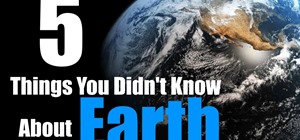
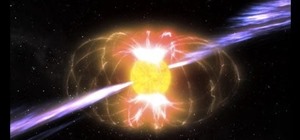
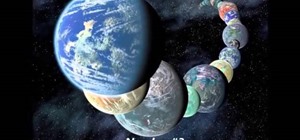


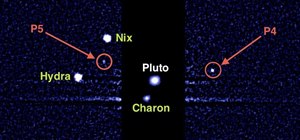







Be the First to Comment
Share Your Thoughts